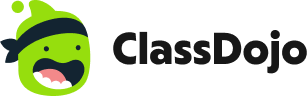Think Pair Share
Now you can facilitate “Think Pair Share” in just one tap. Post a prompt to the Think Pair Share app, then have students turn and share with a partner. Watch the discussion unfold 😀
Screenshots
Description
Some things are better in pairs: socks, earphones, cookies, and think pair share. Now with one tap of the the Think Pair Share tool you can display a question. Student pairs can collaborate together to solve harder problems, have 1-1 discussions, and work on their teamwork. Supairb.
Teacher Tips
"I love being able to quickly start a Think Pair Share so students can chat with their partner while I'm preparing for our next classroom activity."
Features
Think Pair Share is one of those empowering class discussion strategies that allows your students to have 1-1 conversations, collaborate together to solve harder problems, and hone their team building skills. With the Think Pair Share app, you can display a question or prompt to your students in just one tap. They then have the opportunity to pair up and share, while you prepare for the follow up lesson. This is one of those class discussion tools that gives you a few minutes to take a break from teaching and gain insight for the next lesson — all while stimulating healthy communication among your students. Finally, a fun and simple to use student discussion app. When it comes to equipping yourself with interactive teaching tools, Think Pair Share app is a no-brainer addition to your kit.
When you open up ClassDojo to view your teacher tools, Think Pair Share is on the main list next to a blue discussion bubbles icon. From there, you’ll see the option to add a question or topic to a queue. When you’re ready, you can cast the question or discussion topic to a computer screen or projected display for the class to see. Your prompt will appear on the screen in a clean and clear graphic — set in the middle of two discussion bubbles on a blue background. Students will be able to reference the prompt as long as it’s shared to the screen. When you’re ready for your students’ discussions to wrap up, you can pull the question down from within the app, signifying to your students that it’s time to draw their attention back to the center of the class.
Something that sets this class discussion app apart from other Think Pair Share tools is that you can brainstorm and type out several prompts at once, keeping then privately stored to your dashboard for later use or back-to-back discussions. Whether you like to have a list of prompts ready or you prefer to write your prompts on the fly, this class discussion app is designed to save you time no matter how you approach class discussion strategies.
Benefits
With Think Pair Share, you’re equipped with a student discussion tool that keeps your classroom engaged while you take a few minutes to prepare for the next thing. Not only that, when you send a prompt to the screen, you’re inviting each member of your class to think for themselves, share their conclusion with classmates, and begin discussions that allow them to better understand why outside input and feedback is essential to developing their own ideas.
If you’d like to see your students grow in their interpersonal skills, you can have them pair off to discuss a prompt one-to-one. If you’d rather your students work more on their team building and group communication skills, you can have your students break up into small groups to discuss. The “pairing” is customizable to how you prefer to use your class discussion tools. Your prompt doesn’t always have to be topical or ideological, either. Say you teach math or science, and you’re hoping to learn how well your students collaborate to solve a complex equation — you can simply type in a problem to the app and project it to the classroom screen.
By discovering where your students are getting stuck, you can gain key insight on how to continue the lesson or address their confusion about specific problem-solving techniques.
When it comes to teacher tools, Think Pair Share provides you with rare opportunity to pause and let your students process, so you can make notes and adjust your curriculum accordingly. Think Pair Share tools can also help your students better articulate their own confusion about the lesson at hand. By offering a follow up Q&A, you will gain important insight on the status of your students and where you might still need to fill in the gaps.
Best practices
Sometimes it’s hard to tell if your students are really “getting it” when you’re in the middle of a long lecture. Think Pair Share will help you keep them stimulated while processing new content. If you see students getting antsy, distracted or bored, you can quickly pull up this student discussion tool to pose a reflective question about the current lesson or material you’re guiding them through. This will direct their focus back and get their wheels turning, so that they’re interacting with the lesson rather than merely letting it go in one ear and out the other.
Another powerful use for class discussion tools like Think Pair Share is building a sense of community among students. By posing non-curriculum-related questions that might help your students get to know one another better, you are inviting them to listen and build trust with one another. When typing in a prompt such as “What are you grateful for today?” or “What’s your favorite memory from over the weekend?” or “Where is somewhere you dream of visiting one day?” you are inviting students to connect and empathize on a human level, thus setting them up to more willingly collaborate on complex problems or theories later on. Now tell me another student discussion app that can facilitate interactions like that!
If you’re wanting to make the most of your teaching tools, Think Pair Share is not only helpful for breaking up long lesson plans and stimulating discussion, but building a true sense of community in your classroom.